SeaLights Java Agent - Using the Java Production Listener
The production listener samples real production data at specified intervals to add an additional layer of data that goes in line with the Test Gap Analytics report.
Downloading Agent file
Download it from: https://sl-repo.s3.amazonaws.com/sl-production-listener/sl-production-listener-3.1.1956.zip
Configuration File
Create a configuration file and provide its location using the -Dsl.config.file flag or call it 'sealights-pl-cfg.json' and place it in the current working directory of the JVM
It should contain the following minimum set of parameters:
token or tokenFile - The token to be used to send the data to SeaLights (Mandatory for online mode)
buildSessionId or buildSessionIdFile - The build session ID that was used to scan the application with (Mandatory for online mode)
includes - Comma separated list of packages to include
excludes - (Optional) Comma separated list of packages to exclude
Below, a sample recommended configuration (Online mode) for the production listener agent.
{
"token": "${SL_TOKEN}",
"buildSessionIdFile": "/root/sealights/buildSessionId.txt",
"includes":"com.example.*"
}See 'Configuration File Parameters Reference' for full parameter details
The agent supports an “offline mode” described in the Advanced Settings section below.
Installing the Production Listener
The production listener needs to be placed alongside the server and added to the JVM command line using the -javaagent parameter together with its required parameters.
java -javaagent:/path/to/sl-production-listener.jar -Dsl.config.file=/path/to/config.json -jar yourapp.jarOn versions 8.5+ of Apache Tomcat, additional configuration may be required as described in the relevant section below.
Using the Production Insights Data
Data collected about application usage by the production listener will later be reported on the Test Gap Analytics report accessible from the dashboard.
Once production data is received for a reported application, the data will be reflected in the "usage" columns, referring to used code that is both modified and untested, as well as the overall used code which is untested.
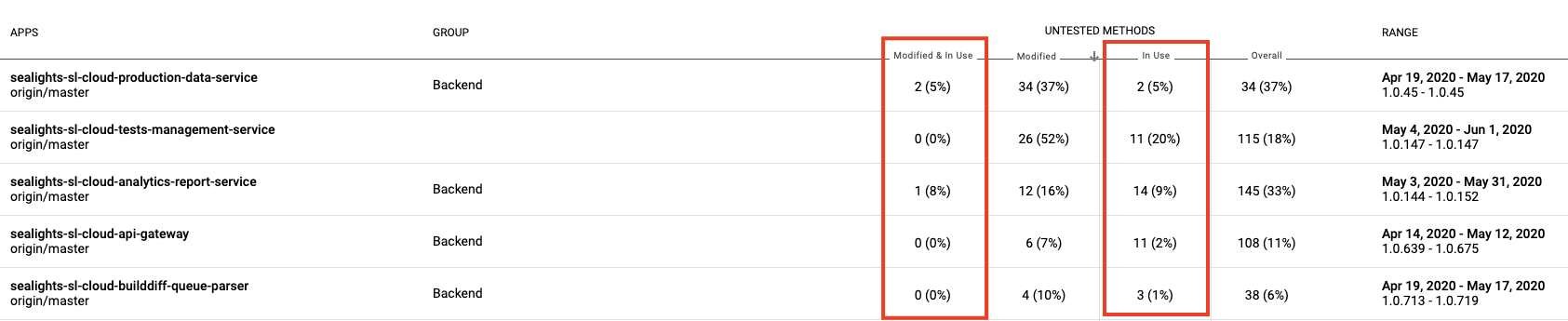
Configuring Production Listener on Tomcat
On versions 8.5+ of Apache Tomcat, additional configuration needs to be made in the Tomcat configuration
Errors related to StandardJarScanner
This element represents the component that is used to scan the web application for JAR files and directories of class files.
It is normally used to identify configuration files crucial to the webapp's initialization.
Disabling the JarScanner
In your Tomcat directory, open the context.xml file
Edit the following into the file's contents:
<context> ... <JarScanner scanManifest="false"/> </context>XML
Advanced Settings
Offline Mode
Saving Coverage File locally
{
"offlineMode": "true",
"token": "${SL_TOKEN}",
"buildSessionId": "${SL_BUILD_SESSION_ID}",
"includes":"com.example.*"
}See 'Configuration File Parameters Reference' for full parameter details.
Uploading Production Listener results to SeaLights
The production listener can be invoked manually in order to send the .csv file containing the production data directly to SeaLights, you’ll need to use the upload command (-u) and pass the coverage file location via the -f flag:
java -javaagent:/path/to/sl-production-listener.jar -u -f csvFile.csvTo upload the file, the following parameters need to be defined in the configuration JSON:
Token/TokenFile
buildSessionId/appName
includes
Using Command Line Parameters instead of Configuration file
If necessary, the Production Listener will accept some configuration parameters as JVM parameters rather than passed via a JSON configuration file, although the later option is the recommended one.
java -javaagent:/path/to/sl-production-listener.jar -Dsl.tokenFile=/path/to/sltoken.txt -Dsl.buildSessionIdFile=/path/to/buildSessionId.txt -Dsl.includes=com.example.* -jar yourapp.jarLogging
In order to enable logs you can set the following prpoerties as well using the -D java flag
Parameter | Description |
|---|---|
| Set to true to enable logs |
| Sets the log level to one of the following: "off", "info", "warn", "error", "debug" |
| Set to true to enable log output to the console |
| Set to true to enable log output to a file |
| Provide a folder to save the log files in |
| Provide the name of the log file |
| Limit the number of log files to create. Default: 10 |
| Limit the size of the log file. Default: 10*1024 KB |
Configuration File Parameters Reference
Create a configuration file and provide its location using the -Dsl.config.file flag or call it 'sealights-pl-cfg.json' and place it in the current working directory of the JVM
It should contain the following minimum set of parameters:
token or tokenFile - The token to be used to send the data to SeaLights (Mandatory for online mode)
appName or buildSessionId or buildSessionIdFile
buildSessionId or buildSessionIdFile - The build session ID that was used to scan the application with (Mandatory for online mode)
appName - The application name used to identify the reporting application in SeaLights - this field is interchangeable with the buildSessionId
includes - Comma separated list of packages to include
excludes - Comma separated list of packages to exclude
offlineMode - If true, the data is saved locally, if false (default) the data is sent directly to SeaLights
activeIntervalMins - The interval in minutes to be active (Default is 2)
idleIntervalMins - The interval in minutes to be idle (Default is 58)
saveFtpsIntervalSecs - The interval in seconds to update the report file with the footprint data (Default is 20)
enableMethodsCoverage - Set to true to capture coverage for methods. Set to false to only capture coverage for an entire class
classLoadersExcluded - Comma separated list of class loaders to exclude
jarExcluded - Comma separated list of jar files to exclude
failuresThreshold - In offline mode, if the agent fails to save the report file, this specifies the number of times to retry before stopping to work (Default 2)
fileStorage - In offline mode, the folder location to save the report files in (Default 'csvFiles')
Below, you’ll find few sample files of different possible configurations to use with the production listener agent.
Offline Mode - Using tokenFile & appName | Online Mode - Using tokenFile & BuildSessionId | Offline Mode - File is saved locally |
|---|---|---|
CODE
|
CODE
|
CODE
|